Subscribing to PAID content in PAQlite and PAQlite New
Subscribing to PAID content in PAQlite and PAQlite New
Please follow the Procedures given below
Step 1
Toggle The Navigation bar by swiping your screen from left to right.
Continue by selecting "help".
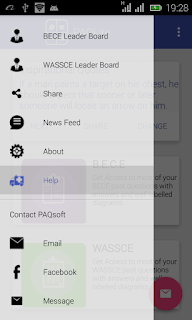
Step 2
On the help Dialogue, select "How to Subscribe"
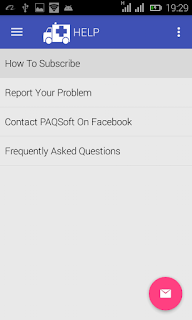
Step 3
After selecting "How to Subscribe", The Subscription Tutorial will Pop-up.
Wait for the images to download or touch the screen to read the contents as
the system simultaneously loads the images.
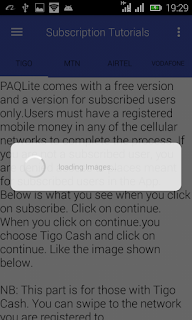
Step 4
Nb: The process is currently on the Tigo Tab, therefore you are being taught
how to subscribe with Tigo. Anyway, Other Networks also follows the same procedure.
Read carefully the instructions given.
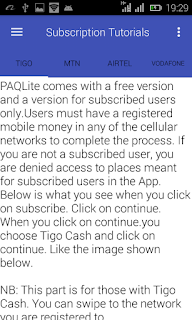
Step 5
When you select "Subscribe", a dialogue pops up showing option of networks
to choose from, if you are registered on Mobile Money, select the Network you use.
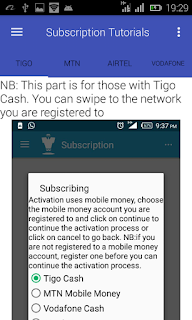
Step 6
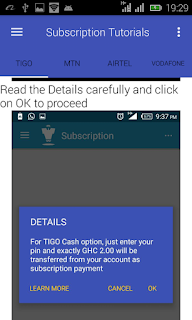
Step 7
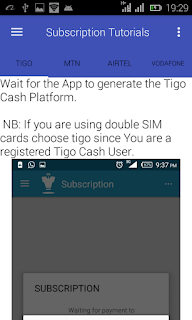
Step 8
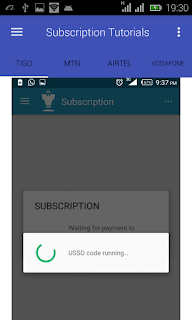
Step 9
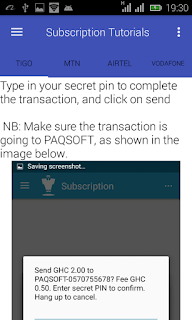
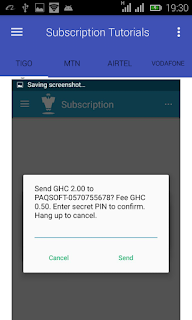
Step 10
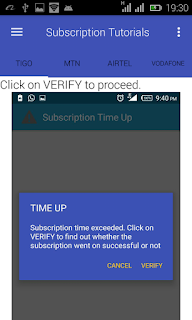
Step 11
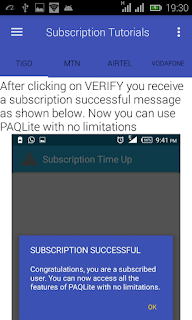
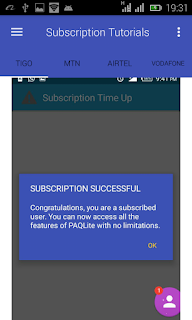
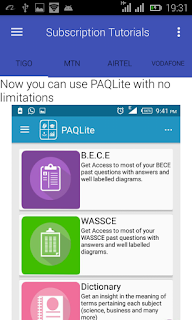
For other Networks, Follow the Procedures given, REMEMBER to choose the Network with
which you registered your Mobile Money Account.
Please follow the Procedures given below
Step 1
Toggle The Navigation bar by swiping your screen from left to right.
Continue by selecting "help".
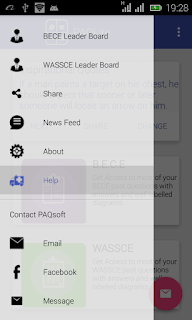
Step 2
On the help Dialogue, select "How to Subscribe"
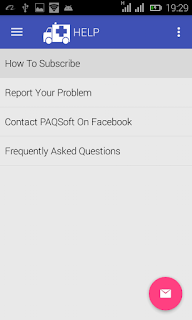
Step 3
After selecting "How to Subscribe", The Subscription Tutorial will Pop-up.
Wait for the images to download or touch the screen to read the contents as
the system simultaneously loads the images.
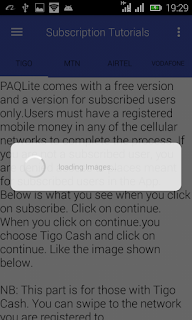
Step 4
Nb: The process is currently on the Tigo Tab, therefore you are being taught
how to subscribe with Tigo. Anyway, Other Networks also follows the same procedure.
Read carefully the instructions given.
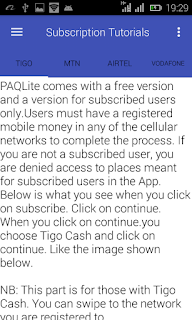
Step 5
When you select "Subscribe", a dialogue pops up showing option of networks
to choose from, if you are registered on Mobile Money, select the Network you use.
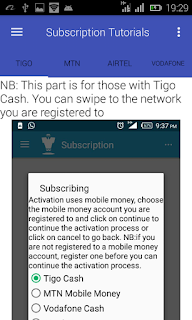
Step 6
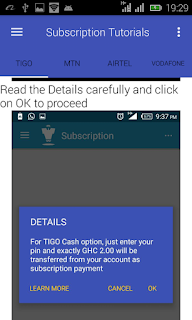
Step 7
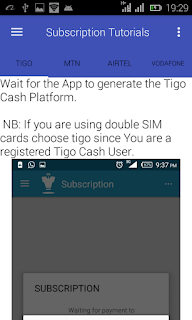
Step 8
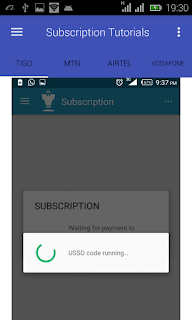
Step 9
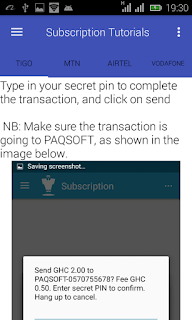
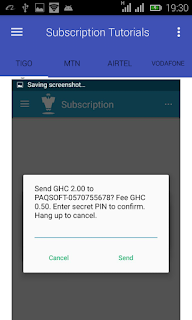
Step 10
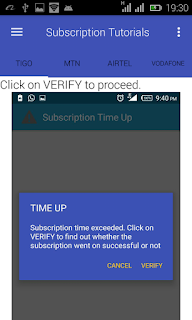
Step 11
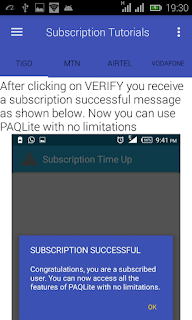
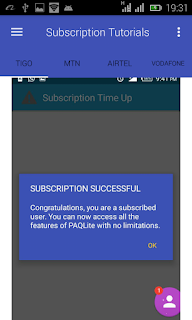
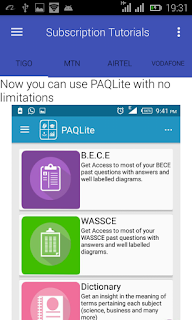
For other Networks, Follow the Procedures given, REMEMBER to choose the Network with
which you registered your Mobile Money Account.








No comments:
Post a Comment